Introduction
A replica set is a group of mongod instances that maintain the same data set. A replica set contains several data bearing nodes and optionally one arbiter node. of the data bearing nodes, one and only one member is deemed the primary node, while the other nodes are deemed secondary nodes.
The primary node receives all write operations and records all changes to its data sets in its operation log, i.e. oplog
Secondaries replicate the primary's oplog and apply the operations to their data sets such that the secondaries' data sets reflect the primary's data set.
Replication provides redundancy and increases data availability. With multiple copies of data on different database servers, replication provides a level of fault tolerance against the loss of a single database server.
In some cases, replication can provide increased read capacity as clients can send read operations to different servers. Maintaining copies of data in different data centers can increase data locality and availability for distributed applications. You can also maintain additional copies for dedicated purposes, such as disaster recovery, reporting, or backup.
.
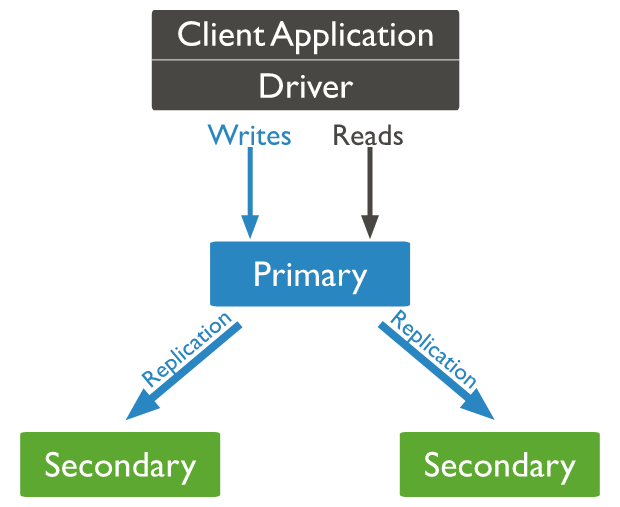
Basic setup
First of let’s create 3 EC2 instances on AWS and install mongoDB on it.
Make sure that mongodb service is running on all instances.
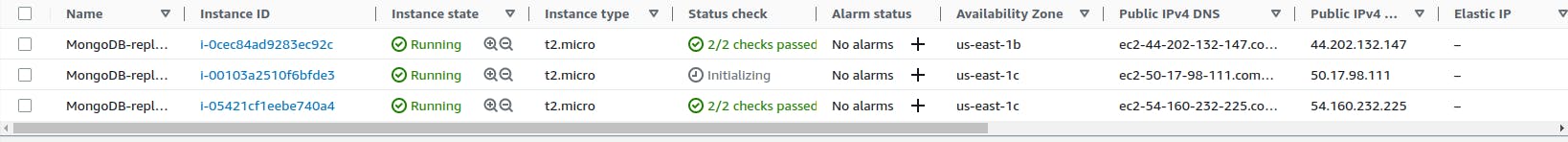
MongoDB primary server setup
Login to the server which you want to make primary member of the replica set
Step - 1 : Make the required changes for replica setup in MongoDB config file
vi /etc/mongodb.conf
Make the changes as follows
# mongod.conf
# for documentation of all options, see:
# http://docs.mongodb.org/manual/reference/configuration-options/
# Where and how to store data.
storage:
dbPath: /var/lib/mongodb
journal:
enabled: true
# engine:
# mmapv1:
# wiredTiger:
# where to write logging data.
systemLog:
destination: file
logAppend: true
path: /var/log/mongodb/mongod.log
# network interfaces
net:
port: 27017
bindIp: 0.0.0.0
# how the process runs
processManagement:
timeZoneInfo: /usr/share/zoneinfo
#security:
#operationProfiling:
replication:
replSetName: "myReplicaSet"
#sharding:
## Enterprise-Only Options:
#auditLog:
#snmp:
Note : Here i am setting the replica-set name and also binding the MongoDB with 0.0.0.0 to make it listen on all available interfaces.
After making above changes restart the MongoDB service.
sudo systemctl restart mongod
Step - 2 : Initializing Replica Set
Login to mongo shell and Check the status of replica set
#Login to mongo shell
mongo
#check the status of replica-set
rs.status()
You will get the following output
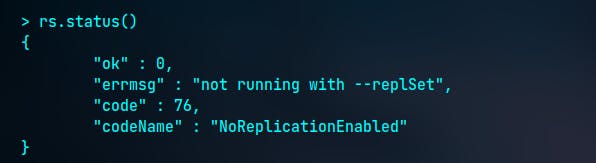 It shows that still replica set has not been initialized.
It shows that still replica set has not been initialized.
Now let’s initialize the replica set
rs.initiate()
You will get the following output
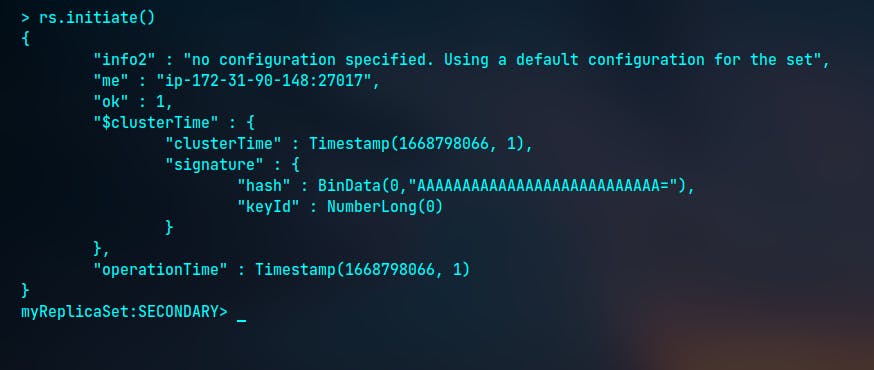 Note : As you can observer in image still the
Note : As you can observer in image still the myReplicaSet has tag SECONDARY but once you logout and again re-login to the mongo shell then it will change to myReplicaSet:PRIMARY
Step - 3 : Adding secondary servers as replica-set member
Note : We will be using private IP address of the secondary servers while adding it as replica-set member.
rs.add("172.31.25.135")
You will get the following output
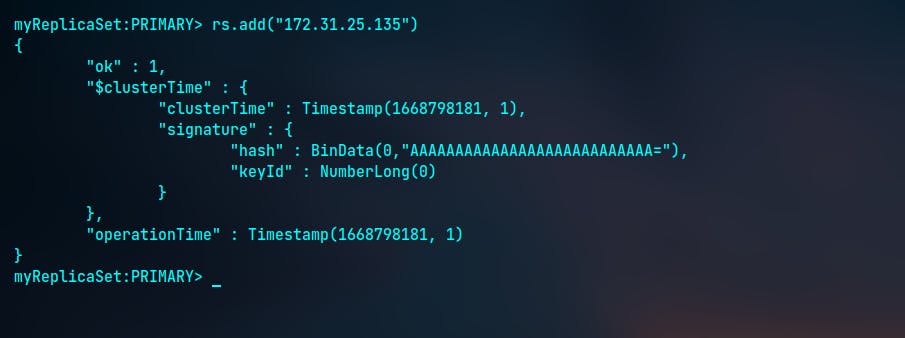
The same way add another server entry too as replica set member.
After adding server entries again check the status of replica-set. You will get the output similar to following -
ReplicaSet:PRIMARY> rs.status()
{
"set" : "myReplicaSet",
"date" : ISODate("2022-11-18T19:06:15.606Z"),
"myState" : 1,
"term" : NumberLong(1),
"syncSourceHost" : "",
"syncSourceId" : -1,
"heartbeatIntervalMillis" : NumberLong(2000),
"majorityVoteCount" : 2,
"writeMajorityCount" : 2,
"votingMembersCount" : 3,
"writableVotingMembersCount" : 3,
"optimes" : {
"lastCommittedOpTime" : {
"ts" : Timestamp(1668798366, 1),
"t" : NumberLong(1)
},
"lastCommittedWallTime" : ISODate("2022-11-18T19:06:06.681Z"),
"readConcernMajorityOpTime" : {
"ts" : Timestamp(1668798366, 1),
"t" : NumberLong(1)
},
"readConcernMajorityWallTime" : ISODate("2022-11-18T19:06:06.681Z"),
"appliedOpTime" : {
"ts" : Timestamp(1668798366, 1),
"t" : NumberLong(1)
},
"durableOpTime" : {
"ts" : Timestamp(1668798366, 1),
"t" : NumberLong(1)
},
"lastAppliedWallTime" : ISODate("2022-11-18T19:06:06.681Z"),
"lastDurableWallTime" : ISODate("2022-11-18T19:06:06.681Z")
},
"lastStableRecoveryTimestamp" : Timestamp(1668798366, 1),
"electionCandidateMetrics" : {
"lastElectionReason" : "electionTimeout",
"lastElectionDate" : ISODate("2022-11-18T19:01:06.590Z"),
"electionTerm" : NumberLong(1),
"lastCommittedOpTimeAtElection" : {
"ts" : Timestamp(0, 0),
"t" : NumberLong(-1)
},
"lastSeenOpTimeAtElection" : {
"ts" : Timestamp(1668798066, 1),
"t" : NumberLong(-1)
},
"numVotesNeeded" : 1,
"priorityAtElection" : 1,
"electionTimeoutMillis" : NumberLong(10000),
"newTermStartDate" : ISODate("2022-11-18T19:01:06.626Z"),
"wMajorityWriteAvailabilityDate" : ISODate("2022-11-18T19:01:06.685Z")
},
"members" : [
{
"_id" : 0,
"name" : "ip-172-31-90-148:27017",
"health" : 1,
"state" : 1,
"stateStr" : "PRIMARY",
"uptime" : 1318,
"optime" : {
"ts" : Timestamp(1668798366, 1),
"t" : NumberLong(1)
},
"optimeDate" : ISODate("2022-11-18T19:06:06Z"),
"lastAppliedWallTime" : ISODate("2022-11-18T19:06:06.681Z"),
"lastDurableWallTime" : ISODate("2022-11-18T19:06:06.681Z"),
"syncSourceHost" : "",
"syncSourceId" : -1,
"infoMessage" : "",
"electionTime" : Timestamp(1668798066, 2),
"electionDate" : ISODate("2022-11-18T19:01:06Z"),
"configVersion" : 3,
"configTerm" : 1,
"self" : true,
"lastHeartbeatMessage" : ""
},
{
"_id" : 1,
"name" : "172.31.25.135:27017",
"health" : 1,
"state" : 2,
"stateStr" : "SECONDARY",
"uptime" : 193,
"optime" : {
"ts" : Timestamp(1668798366, 1),
"t" : NumberLong(1)
},
"optimeDurable" : {
"ts" : Timestamp(1668798366, 1),
"t" : NumberLong(1)
},
"optimeDate" : ISODate("2022-11-18T19:06:06Z"),
"optimeDurableDate" : ISODate("2022-11-18T19:06:06Z"),
"lastAppliedWallTime" : ISODate("2022-11-18T19:06:06.681Z"),
"lastDurableWallTime" : ISODate("2022-11-18T19:06:06.681Z"),
"lastHeartbeat" : ISODate("2022-11-18T19:06:14.505Z"),
"lastHeartbeatRecv" : ISODate("2022-11-18T19:06:14.504Z"),
"pingMs" : NumberLong(0),
"lastHeartbeatMessage" : "",
"syncSourceHost" : "ip-172-31-90-148:27017",
"syncSourceId" : 0,
"infoMessage" : "",
"configVersion" : 3,
"configTerm" : 1
},
{
"_id" : 2,
"name" : "172.31.26.100:27017",
"health" : 1,
"state" : 2,
"stateStr" : "SECONDARY",
"uptime" : 193,
"optime" : {
"ts" : Timestamp(1668798366, 1),
"t" : NumberLong(1)
},
"optimeDurable" : {
"ts" : Timestamp(1668798366, 1),
"t" : NumberLong(1)
},
"optimeDate" : ISODate("2022-11-18T19:06:06Z"),
"optimeDurableDate" : ISODate("2022-11-18T19:06:06Z"),
"lastAppliedWallTime" : ISODate("2022-11-18T19:06:06.681Z"),
"lastDurableWallTime" : ISODate("2022-11-18T19:06:06.681Z"),
"lastHeartbeat" : ISODate("2022-11-18T19:06:14.505Z"),
"lastHeartbeatRecv" : ISODate("2022-11-18T19:06:14.504Z"),
"pingMs" : NumberLong(0),
"lastHeartbeatMessage" : "",
"syncSourceHost" : "ip-172-31-90-148:27017",
"syncSourceId" : 0,
"infoMessage" : "",
"configVersion" : 3,
"configTerm" : 1
}
],
"ok" : 1,
"$clusterTime" : {
"clusterTime" : Timestamp(1668798366, 1),
"signature" : {
"hash" : BinData(0,"AAAAAAAAAAAAAAAAAAAAAAAAAAA="),
"keyId" : NumberLong(0)
}
},
"operationTime" : Timestamp(1668798366, 1)
}
Here you can observe in Members section we have 3 entries in which 1st one has "stateStr" as PRIMARY but for other 2 entries have "stateStr" as SECONDARY .
Step - 3 : Creating database and adding some data
Let’s create a database name testDB and add some data.
#Creating databse
use testDB
#Adding one entry
db.testcollection.insertOne({"Name":"Shubham"})
You will get the following output
ReplicaSet:PRIMARY> db.testcollection.insertOne({"Name":"Shubham"}) {
acknowledged: true,
insertedId: ObjectId("6377d95f06bc220aae79d510")
}
ReplicaSet:PRIMARY>
MongoDB secondary server setup
Now login to the secondary member of the replica-set
Now let’s try to fetch the data which we have added on our primary server.
#Login to mongo shell
mongo
#Fetch all available databses
show dbs
You will get the following error
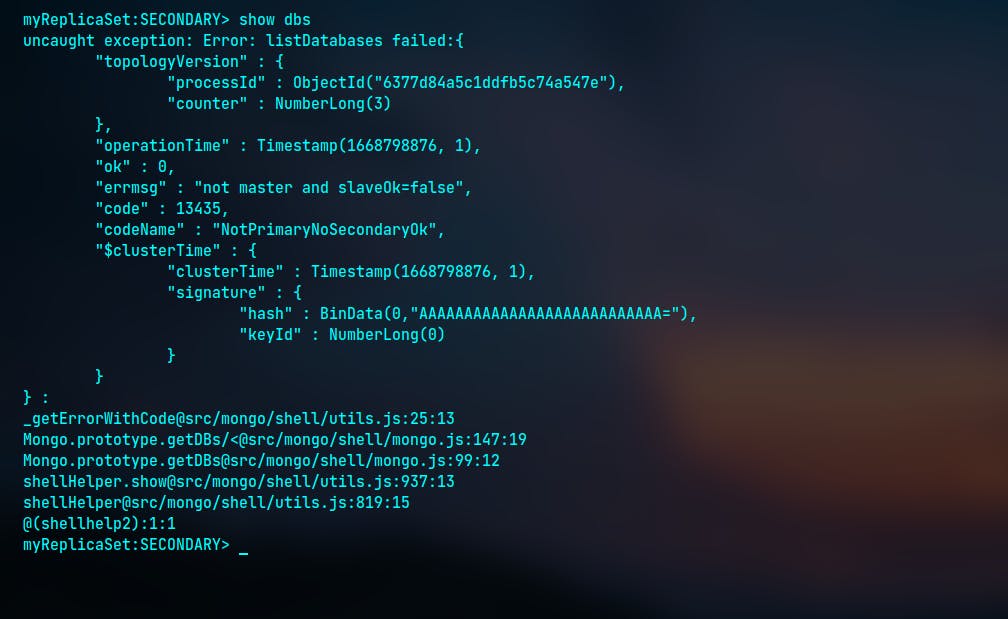
Now Let’s allow read operations to run on secondary member.
#in mongo shell run the following command
rs.slaveOk()
Now try to fetch the data. You will get the output as following
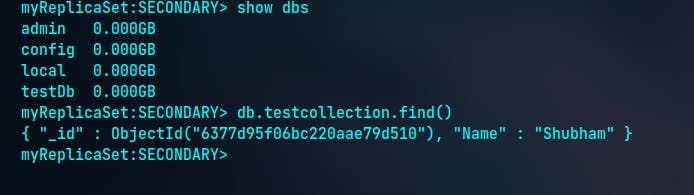
Congrats 🎉 now we are able to read data on secondary member of replica set.
Connection string URI format
Standard connection string format -
Normally we connect to MongoDB with the connection string as follows -
mongodb://mongodb0.example.com:27017
Replica Set connection string format -
For replica set , we define the connection string as follows -
mongodb://mongodb0.example.com:27017,mongodb1.example.com:27017,mongodb2.example.com:27017/?replicaSet=myReplicaSet
Reference - MongoDB - Replication
Thanks for your valuable time. Please drop the feedback.